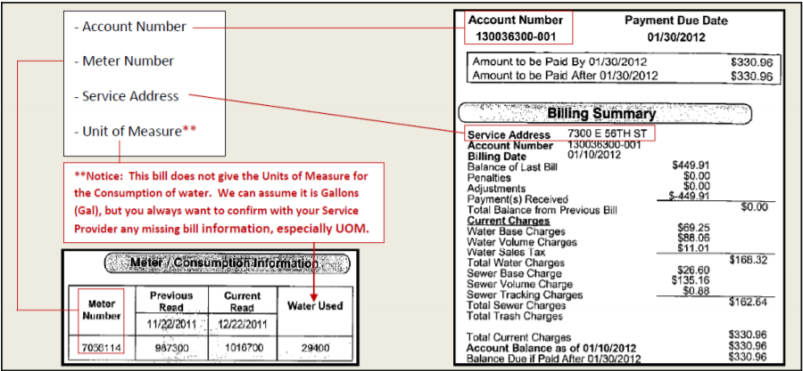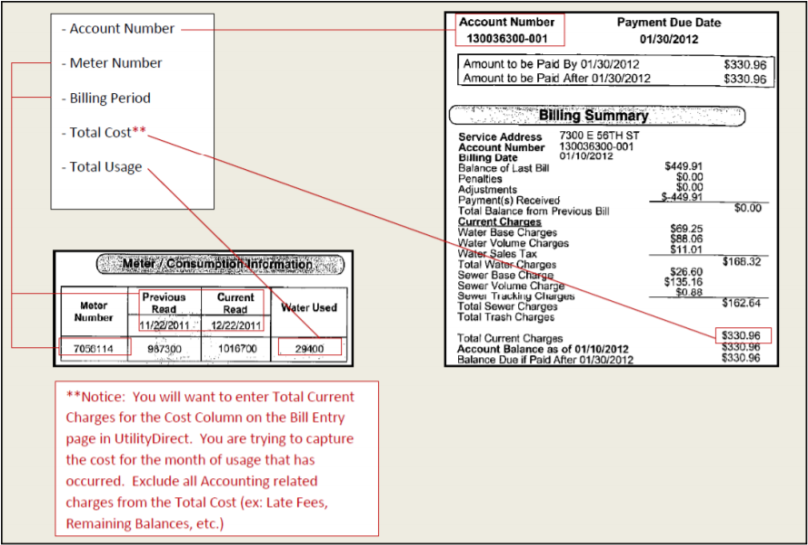Back to UtilityDirect Main Menu
Gathering Important Bill Information
One of the first things you should do in order to set up your UtilityDirect account is to gather your utility bills. The majority of what you will be tracking and reporting on can be found on these bills, along with the information needed to set up each bill account in UtilityDirect.
This page is designed to help you decipher your bills by looking for a few key components. Some of your bills may not have everything listed below and your bills may put the information in different places. The main thing is to find those key components on your bills to make it easier for you to get started.
Below are the Best Practices and Guidelines for getting the information from your bills.
What Do I Need?
- To Get Started: Major Utility Bills for each Building you want to track for the Current Fiscal Year. (Electric/Gas/Water/Sewer)
- These should be original bills from the utility provider (Electronic or Paper Bills)
- Goal: To Establish a Baseline and enter 2 total fiscal years of historical data in addition to the current Fiscal Year. (recommended minimum)
What Information Should I Look for When Setting Up Bill Accounts?
- The Account Number is necessary to identify the Bill Account in UtilityDirect.
- The Meter Number tells you which meter is part of the Bill Account when there are multiple meters tied to the account.
- The Service Address pinpoints where the meter is and what Building the Bill Account is tied to.
- The Unit of Measure will be visible above the Usage column on the Bill Entry page for each Bill Account.